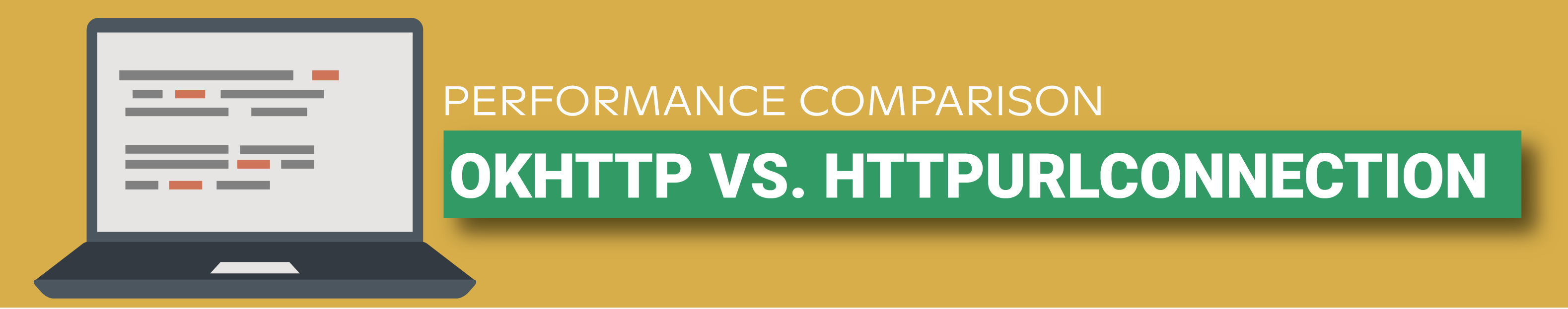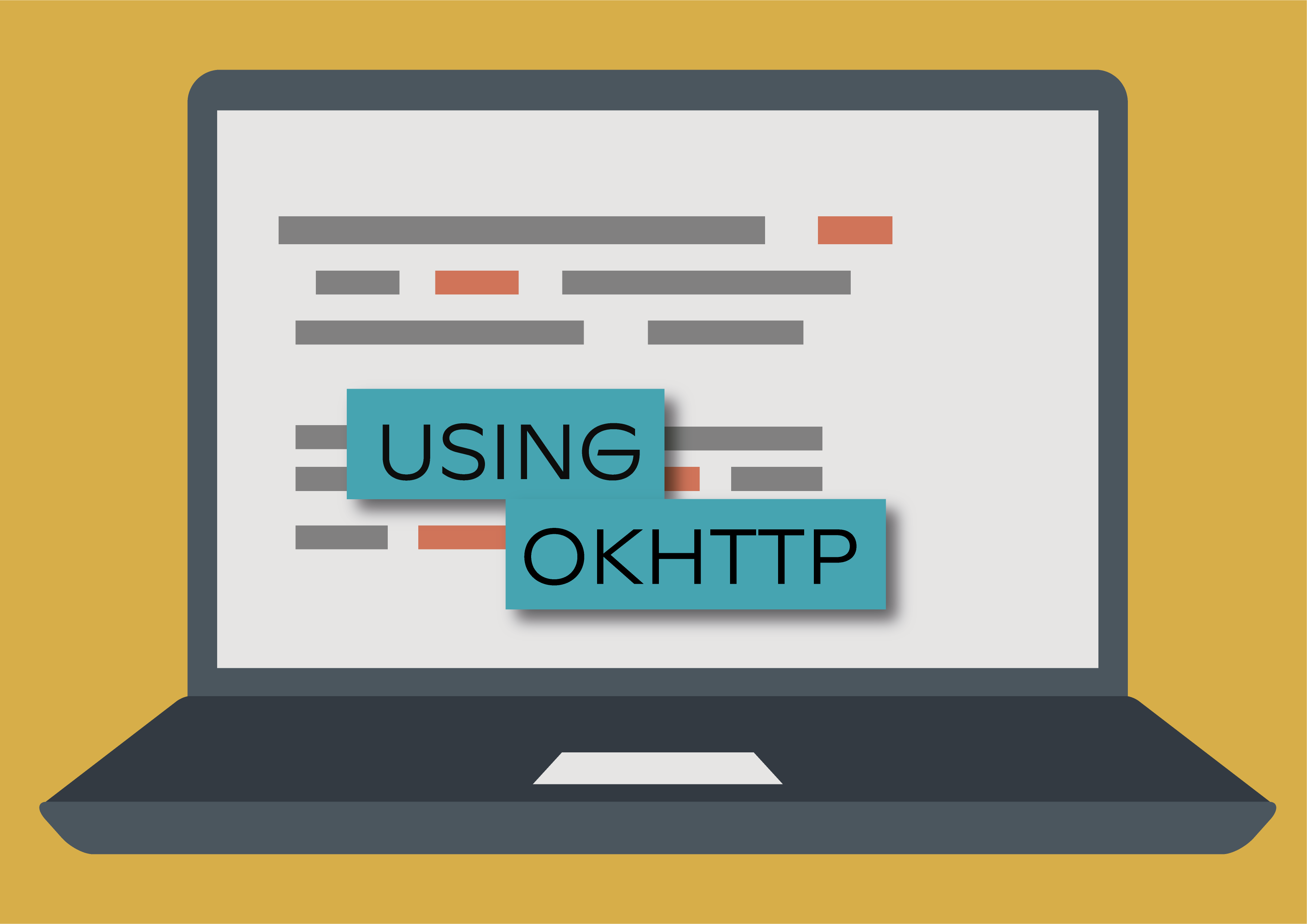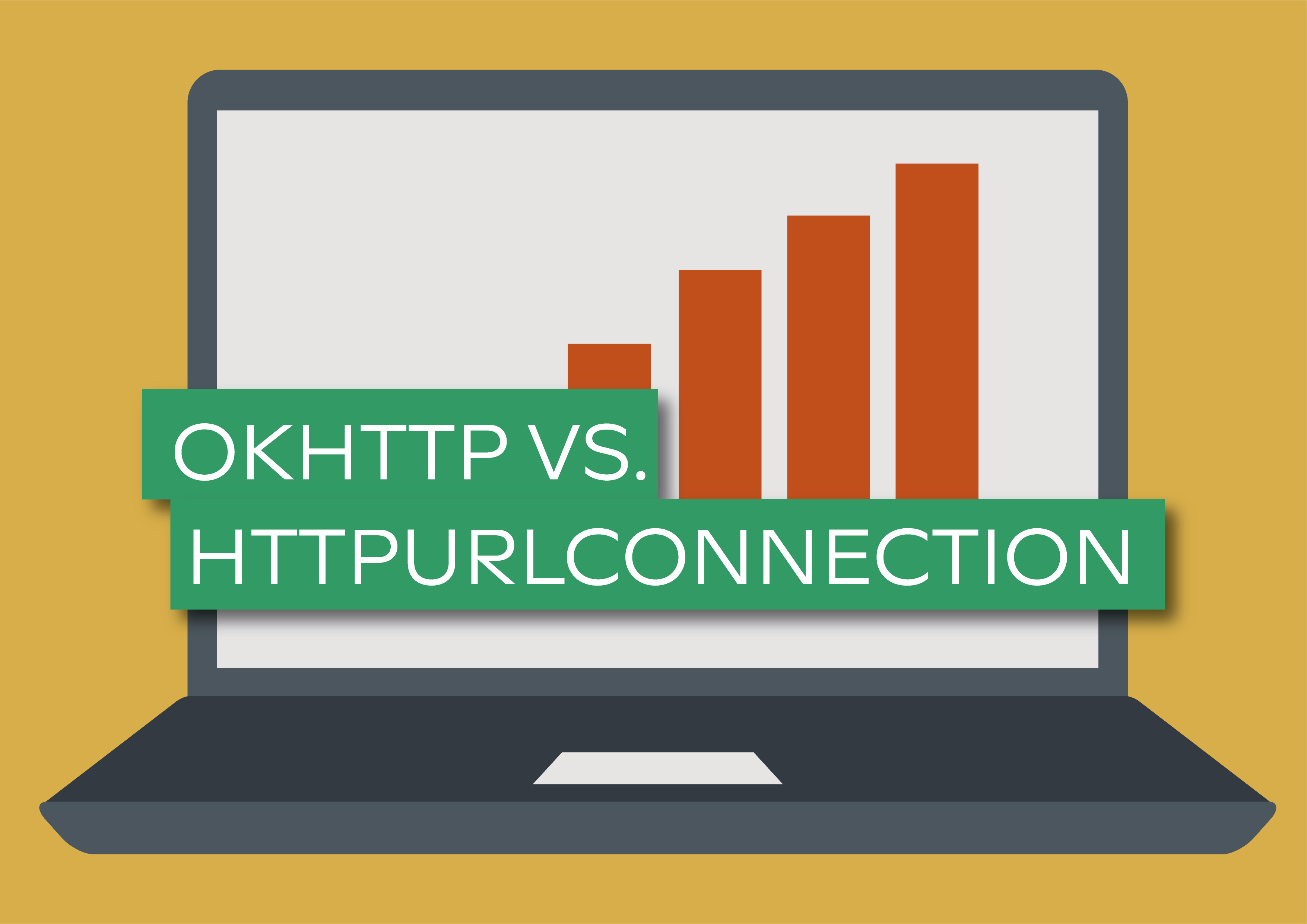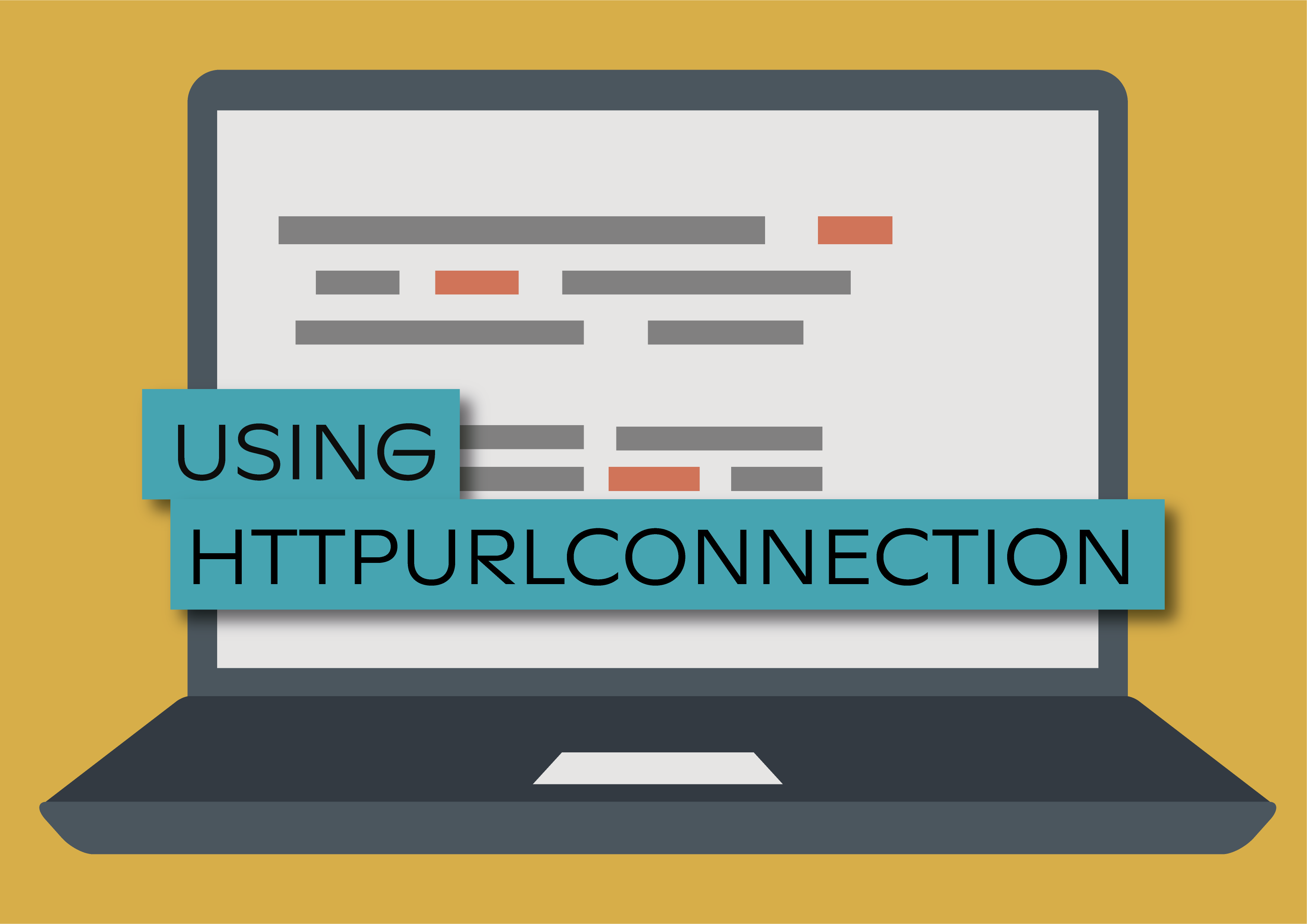Most of internet content distribution it is still done through HTTP, which means that anyone building a mobile app will be obviously dealing with HTTP Libs. Since we are working to improve the performance of content distribution on mobile apps (find more about it here), there was no doubt that our Bolina SDK would have to be seamlessly integrated with, at least, the most popular HTTP Libs out there. That was how I decided to start exploring the HTTP Libs landscape (all tutorials and performance-related articles, here).
During this process, I figured out that, features-wise, OkHTTP is my favorite. OkHTTP is Square’s answer for HTTP needs, by being “an HTTP client that’s efficient by default”. It becomes efficient by automatically caching HTTP response, automatically compressing HTTP data and performing connection pooling. Besides this, OkHTTP also has robustness as a goal, by employing a few strategies to automatically recover in case of a connection fail. Moreover, it has been developed to support HTTP/2 from the beginning.

In this tutorial I will show you how to integrate OkHTTP into an Android project (literally a clean, straight-out-of-the-Android-Studio new project wizard). It will create 2 HTTP calls, a GET and a POST to a publicly available RESTful API, hosted by reqres.in, a service “that allows us to test our front-end against a real API”.
Integrating OkHTTP Library
First, add the permission to the application’s manifest to allow the application to access the Internet:
To integrate the OkHTTP library into a project, we must include the OkHTTP dependency to the project’s gradle:
OkHTTP library exposes both synchronous and asynchronous methods to perform HTTP calls. I really like asynchronous methods, given that it removes the pain of managing the worker thread ourselves.
To perform a GET call, just add the following code to your project:
I start by creating a new OkHTTPClient instance and by creating a new request. Finally, I just ask OkHTTP to perform the get request and to asynchronously notify when the response from the server is successful. That’s it, very simple!
To perform a POST call, just add the following code to your project:
I start by creating a new OkHTTPClient instance and by creating a JSON with data to post to the server.
Notice that in order to create JSON objects, include the GSON dependency to the project:
After creating the JSON data, I create the post request and set it to send JSON data. Finally, I just ask OkHTTP to perform the post request and to asynchronously notify when the response from the server is successful. Again, simple!
OkHTTP also allows HTTP calls to be run synchronously. To use those, instead of using the method enqueue, just use the method execute.
Full Project Code
The full code used is available on Github. Feel free to adapt it to your specific needs. I hope this tutorial helped you understanding how to integrate OKHttp into an Android project. If this wasn’t the right solution for you, you can also check the integration tutorial for HttpURLConnection, which is a more mature HTTP library. To help you decide, you can also check my performance comparison post, where I reveal which one is faster. Find out here!